Hi everybody,
In this tutorial I will walk you though on how to subscribe the premium plan on filmex app using manual payment processor,
So, if you have installed the filmex app and you want to subscribe the premium plan then no worries this tutorial is for you.
Follow me with this step by step journey
Once installed the app(if you don't know how to install the app then this guide will help you out.), you will see this home screen.
here you can see some movies and series are freely available this will not require any subscription plan you can watch them freely.
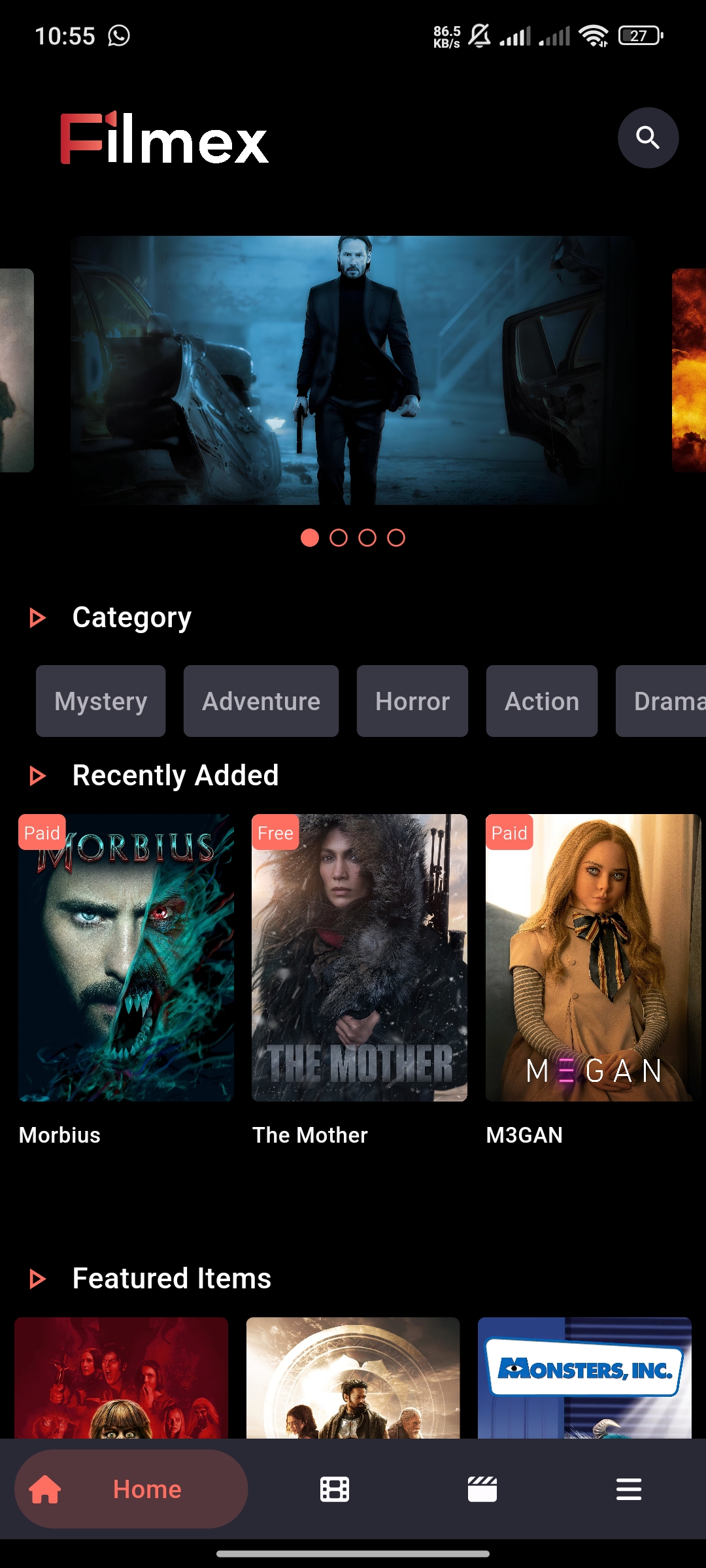
Once you click any premium item you will see this Notification Click on Purchase Now this will take you to the Available Plans Screen

Here you can choose the plan, choose which suites you the best, after clicking on the required plan this take you to the payment methods screen.
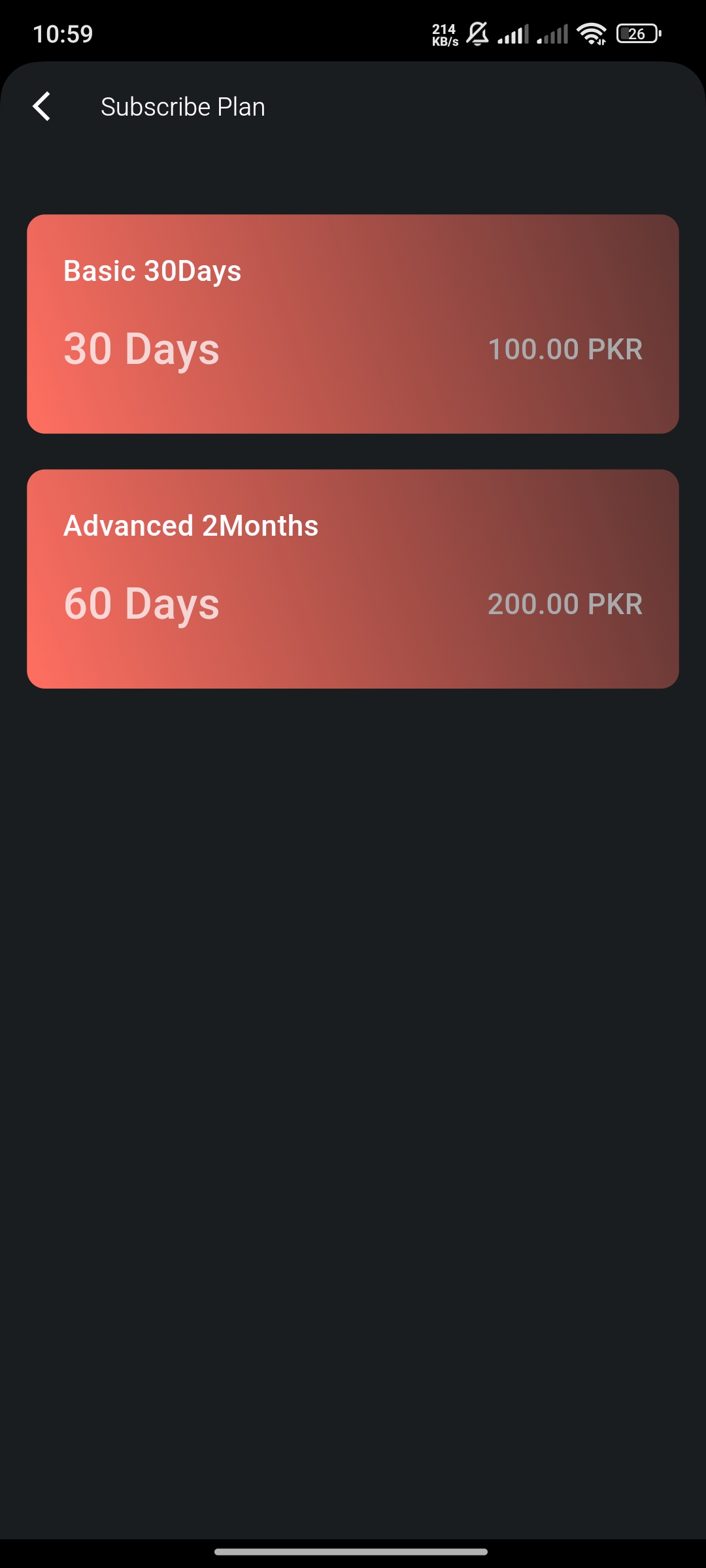
On payment methods screen you can see the different payment methods from which you can subscribe the premium plan, select the payment method which suits you,
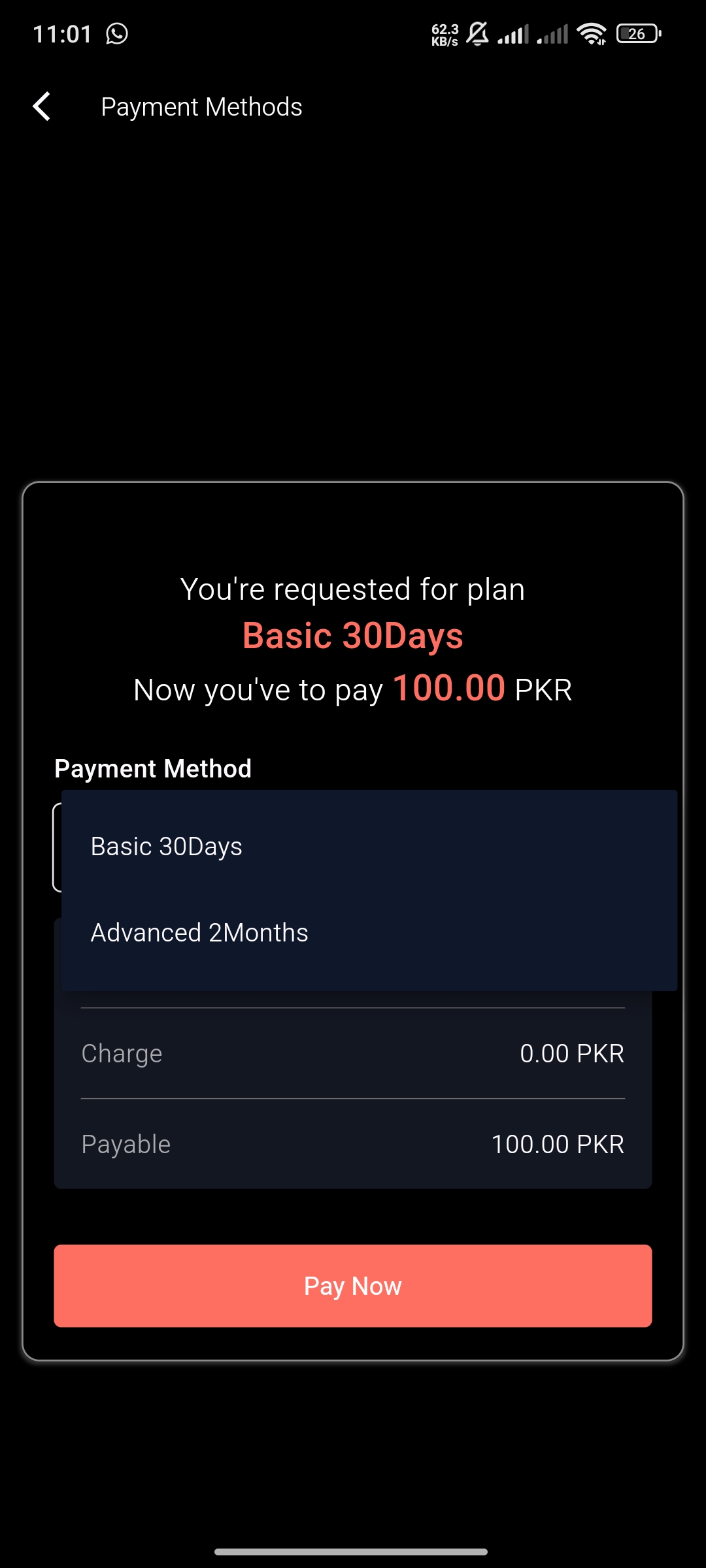
For this example we will use manual method
Once Clicked on Pay Now, this will take you to the Confirmation payment screen where you will be asked to allow the storage permission, please allow it
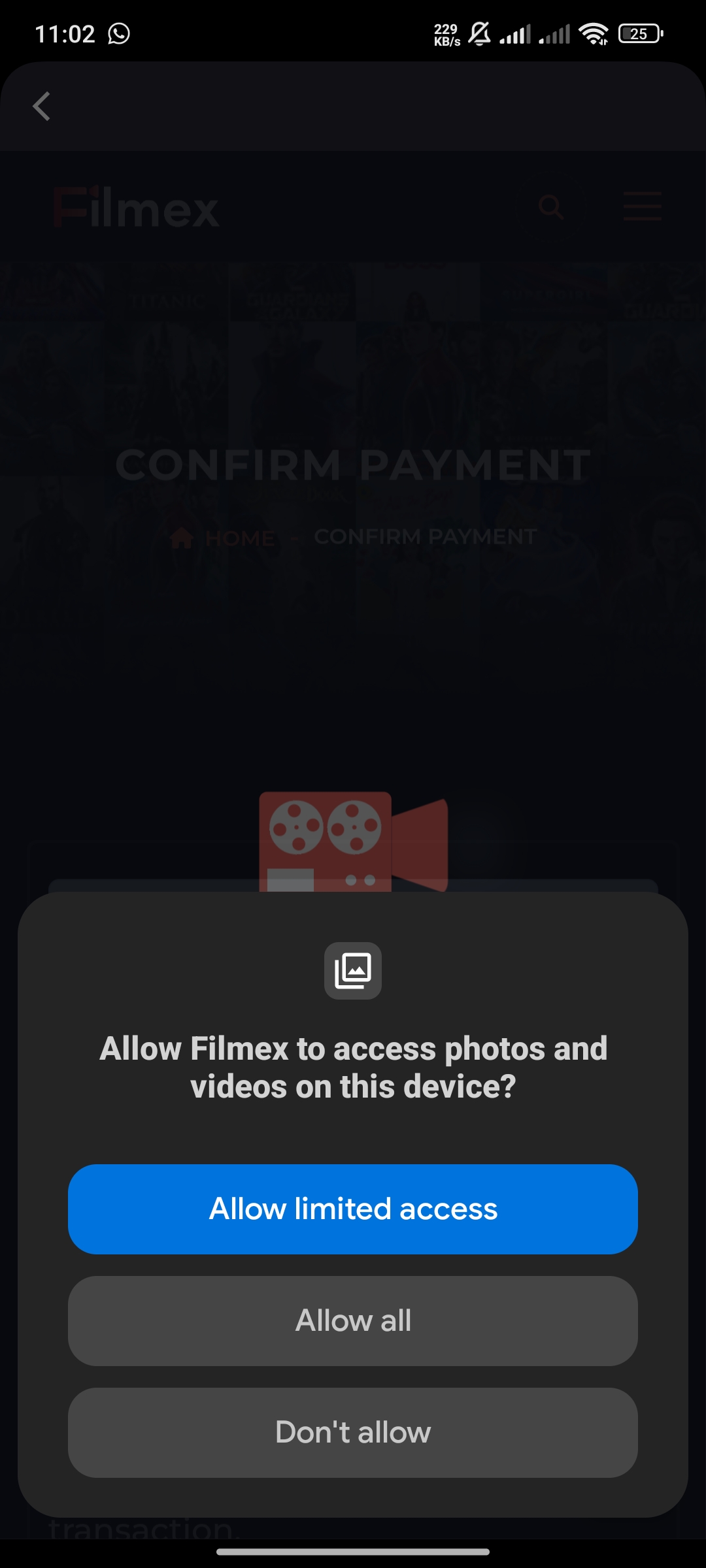
after allowing the storage permission you will see details of bank account

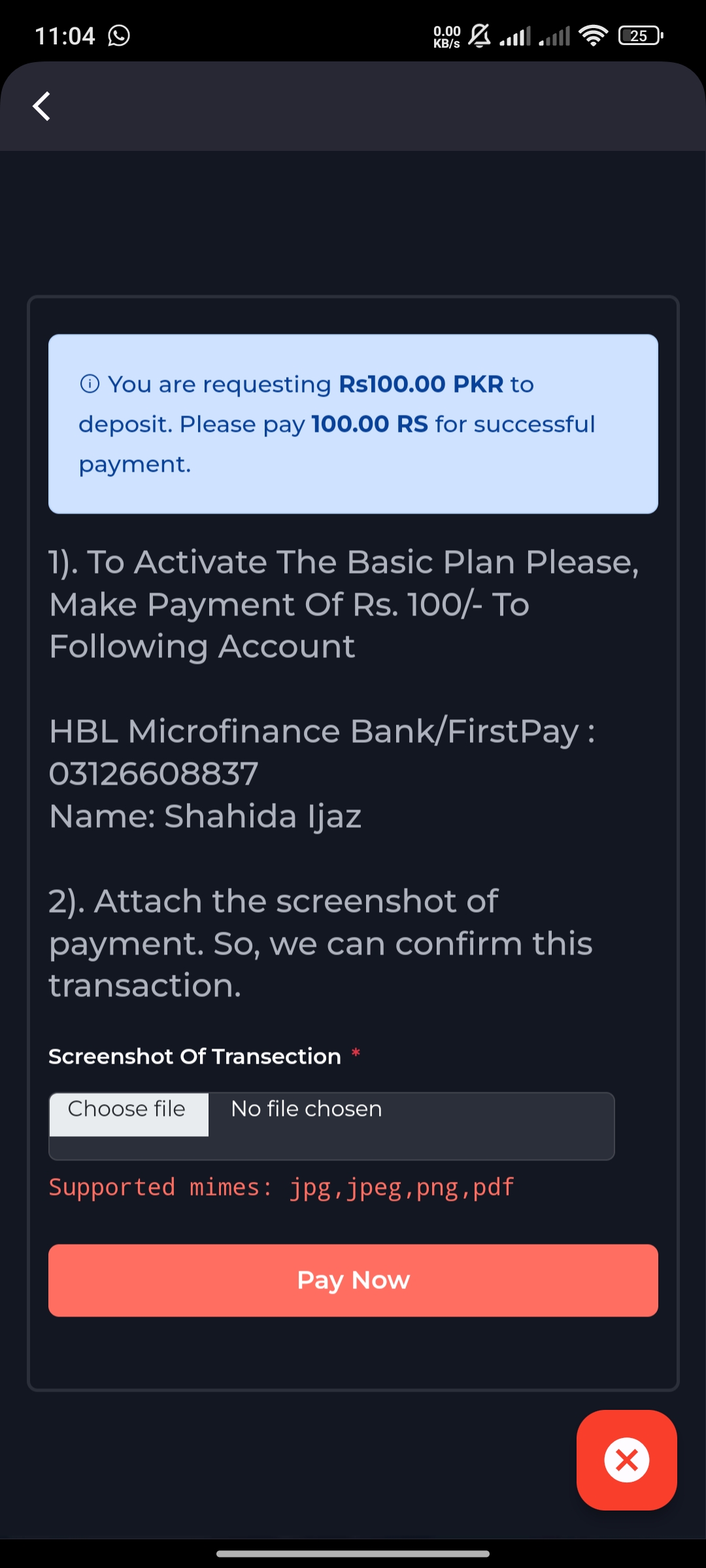
just copy the bank account number and remember the name of payee
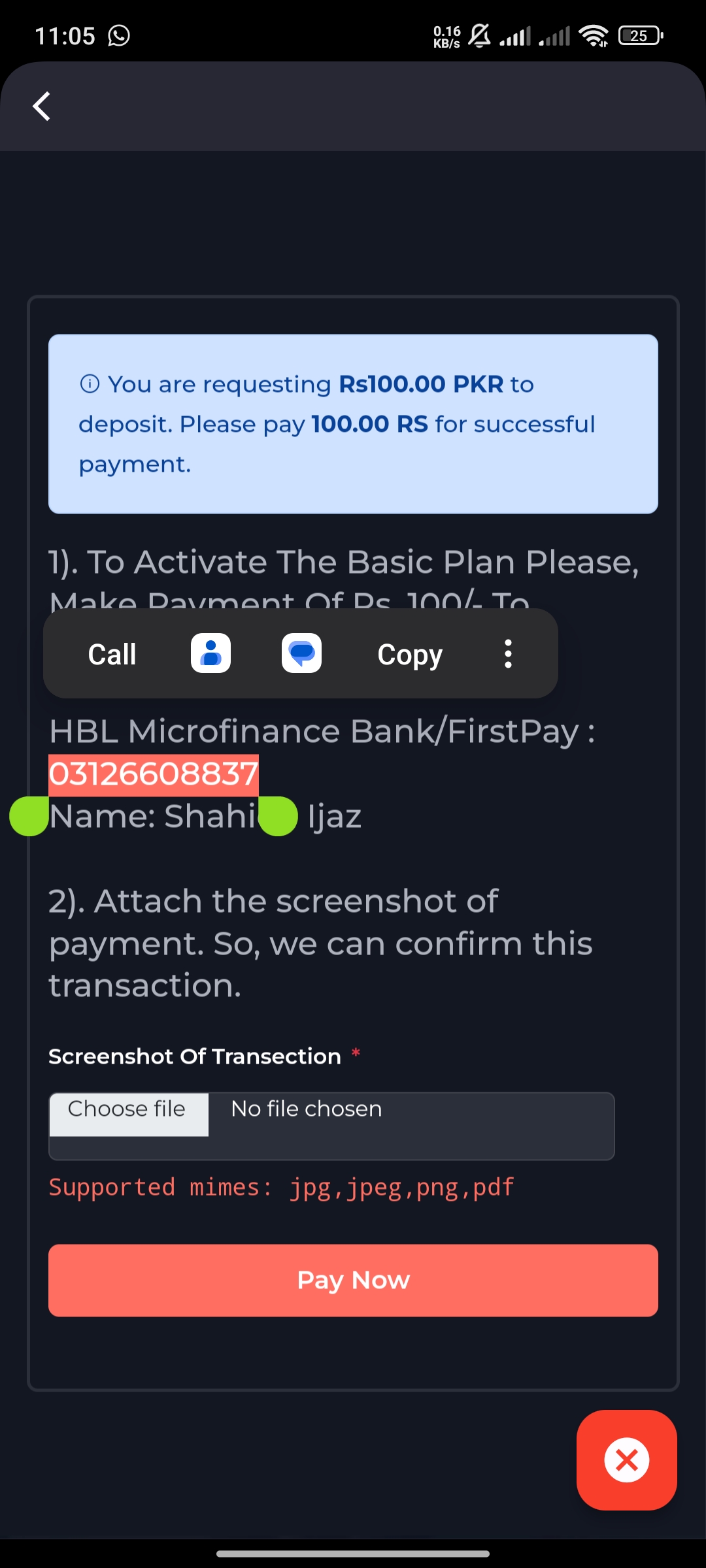
now make the transaction to that account number and take a screenshot of receipt and click choose file to attach the screenshot
this will take you to the file manager where you have to choose screenshot of payment receipt.
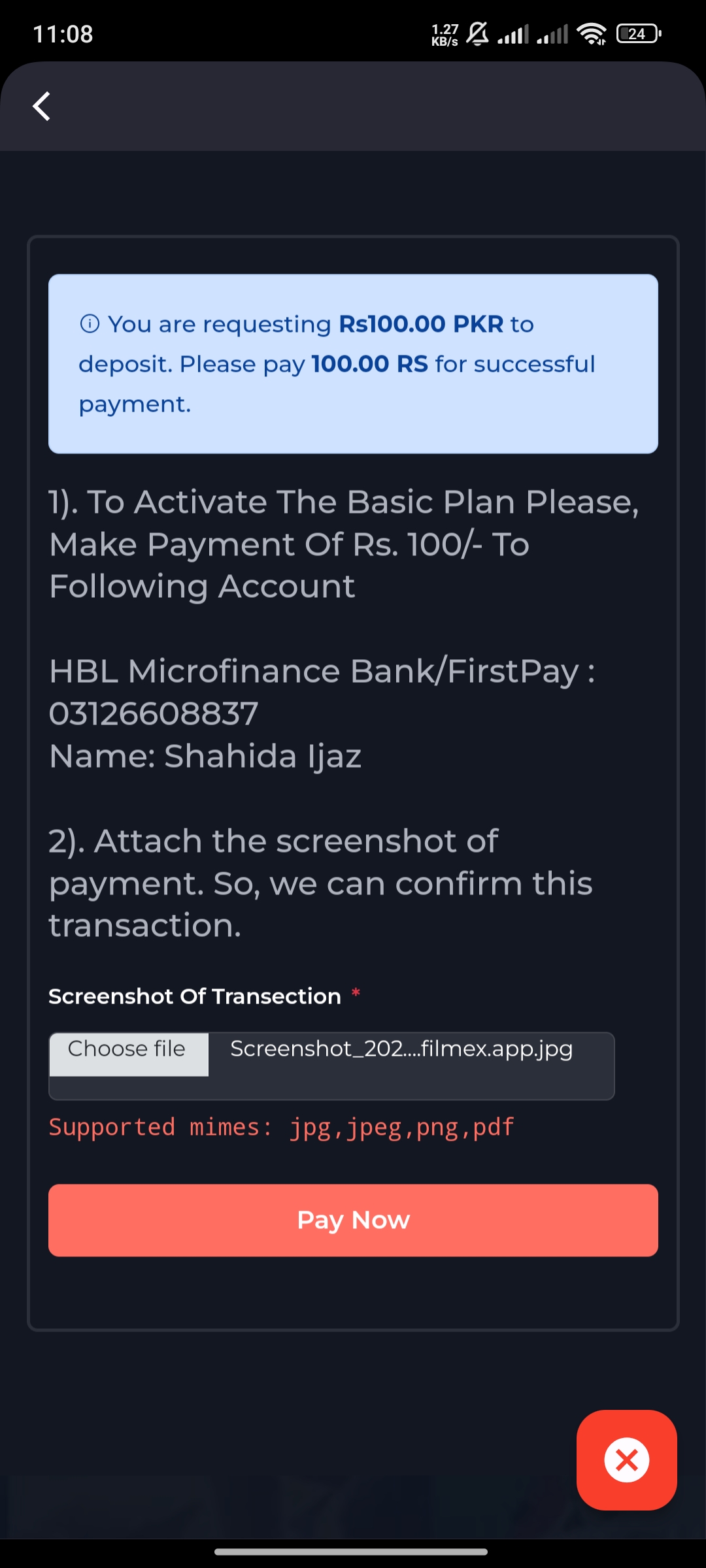
Once screenshot is selected Click Pay Now
This will make the payment successful and status will be Pending

we will confirm the transaction and you will have the premium plan....
Now you can enjoy the lagless experience of Filmex!!!!

Add New Comment