Hi everybody;
In this article I will walk you through on installation of Filmex App on android, this a pretty straight forward process. if you know how to install an app from unknown sources then use this link to download and install the app. But if you don't know it then follow along with me in this step by step tutorial.
Step 1:
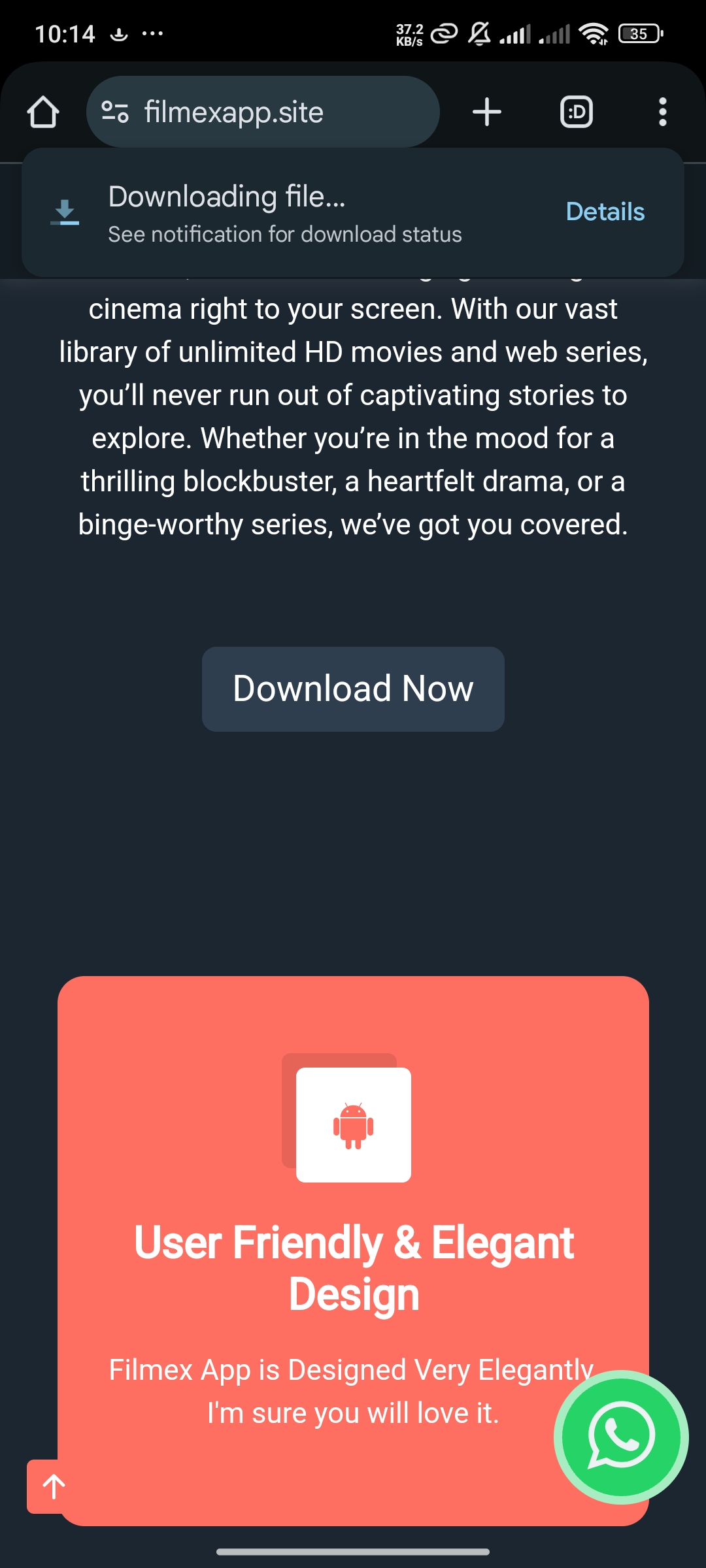
Step 2:
After download is completed drop-down the notification bar or open the download section of your browser you will see the downloaded apk file. click on the apk file system will ask to enable the permission to install from unknown sources and click settings and allow it.
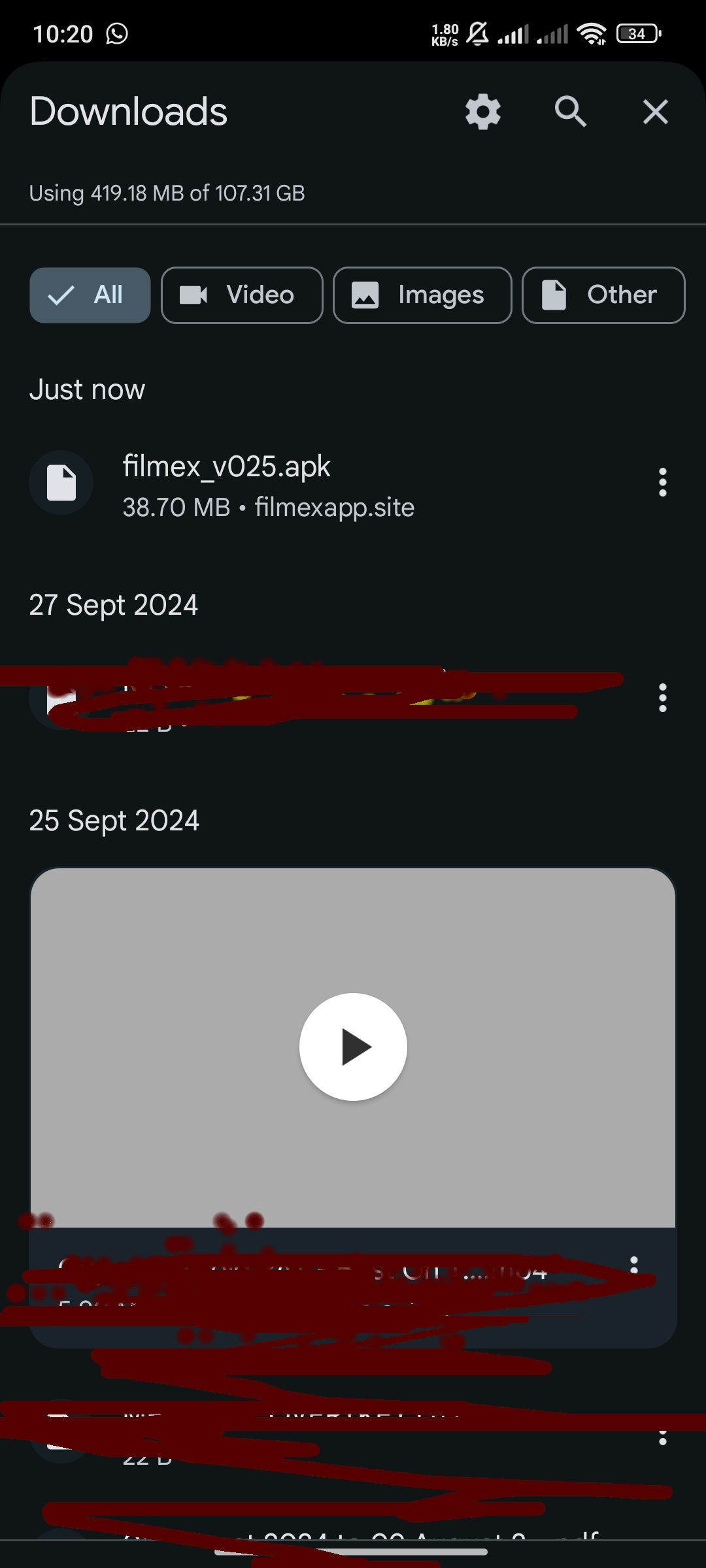

Step 3:
after clicking settings it will take you to the setting where you have to enable permission to install apk files. the screen will look like below.
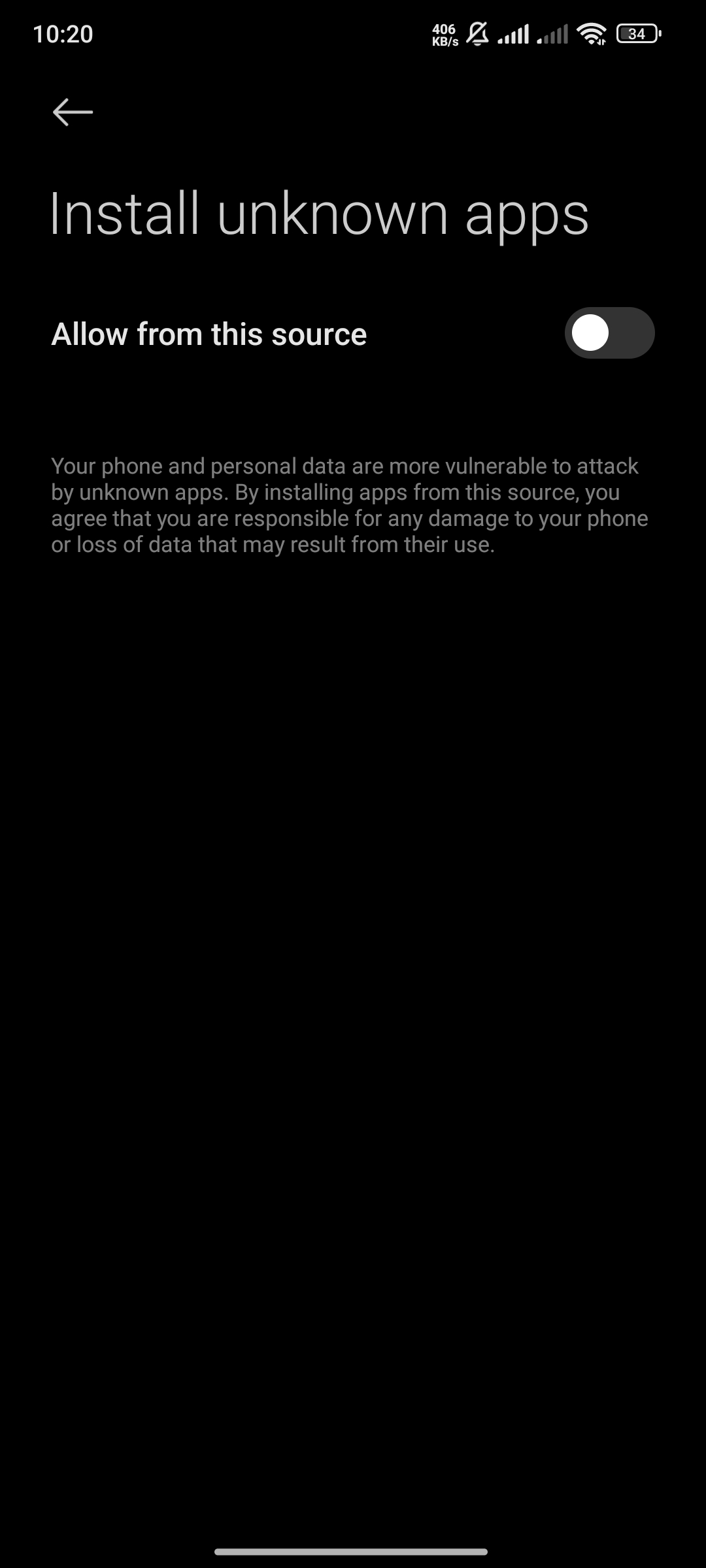
there will be warning notification just ignore and allow the installation.

after allowing the permission the this screen will appear you have to click install and it will take few seconds and boom you have the Filmex app in your android device.
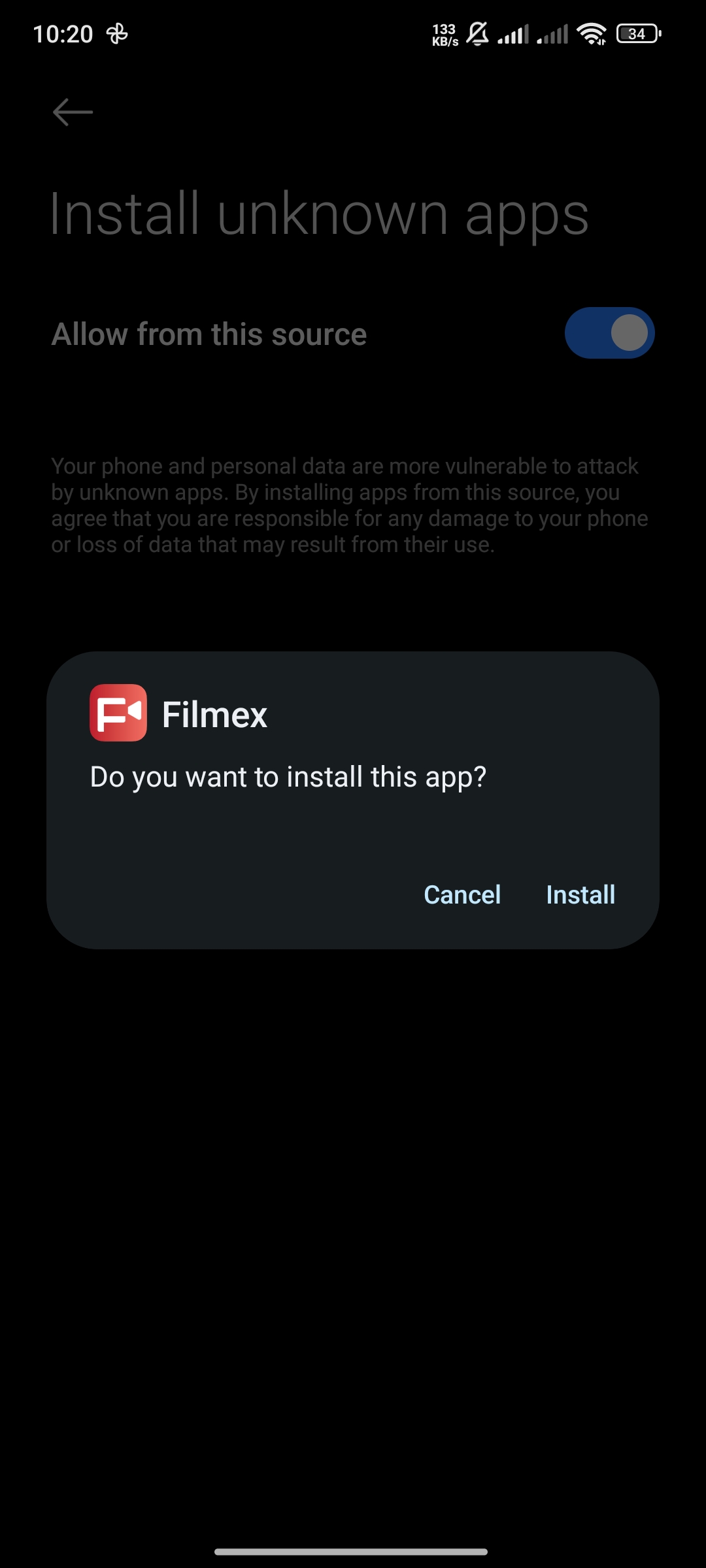
Finally you have your Filmex App on your home screen.
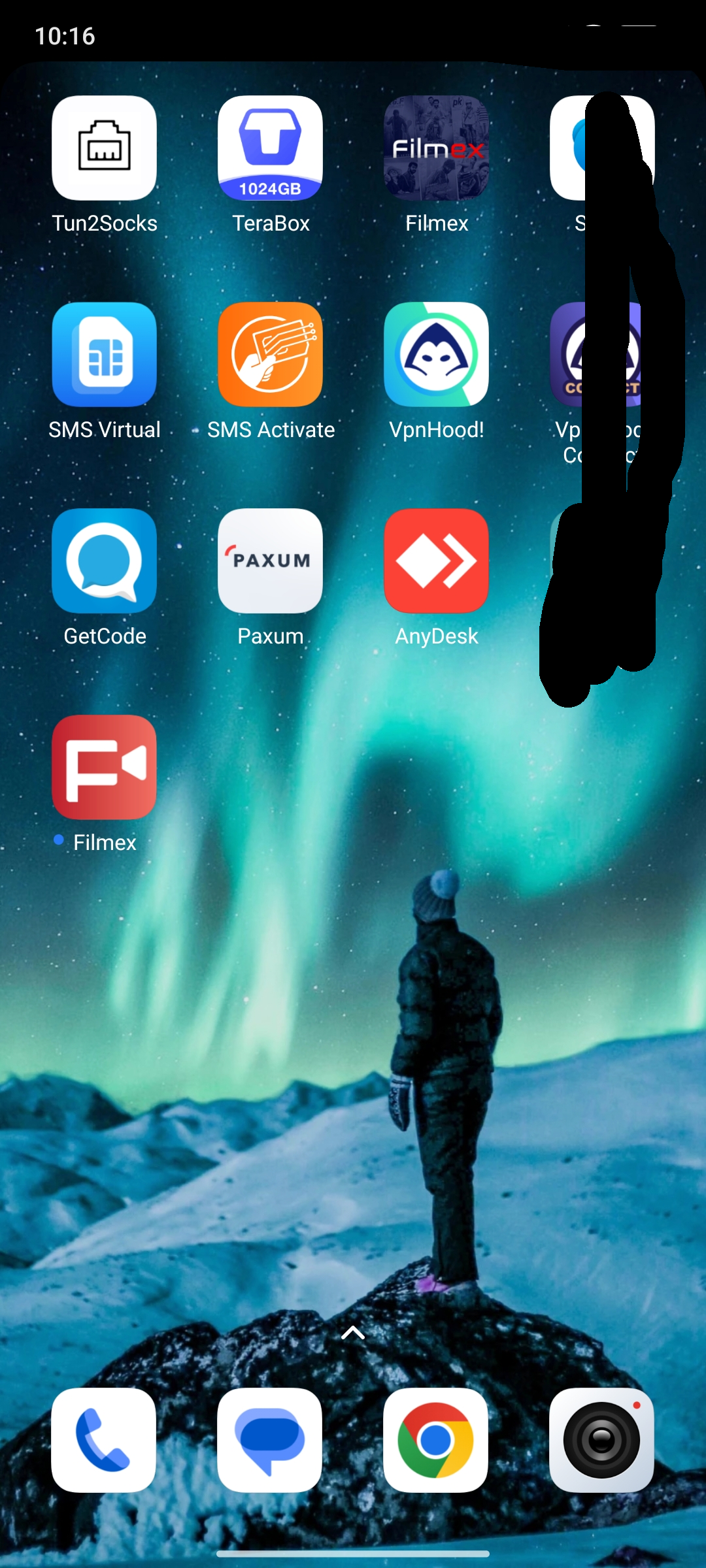
this is pretty straight forward tutorial,
I hope you have learned something new See you in next.

Add New Comment